Why Avido?
Only 10% of financial enterprises have AI in full production. Avido changes that by providing the quality safety net your AI needs.- Evaluation & Testing – Simulate user interactions to rigorously test AI systems before and after deployment
- Continuous Monitoring – Track safety, accuracy, and performance in live production environments
- Collaborative Tools – SMEs and developers work together through an intuitive GUI – no coding required for domain experts
- Compliance-First – Built for GDPR, EU AI Act with audit trails and standardized QA processes
- Automated System Journal – Detect configuration changes automatically and prevent hidden regressions
- Quickstart – Upload existing conversations to auto-generate test cases and evaluation criteria
- Documents – AI-optimized knowledge management with version control and approval workflows
How Avido fits into your app
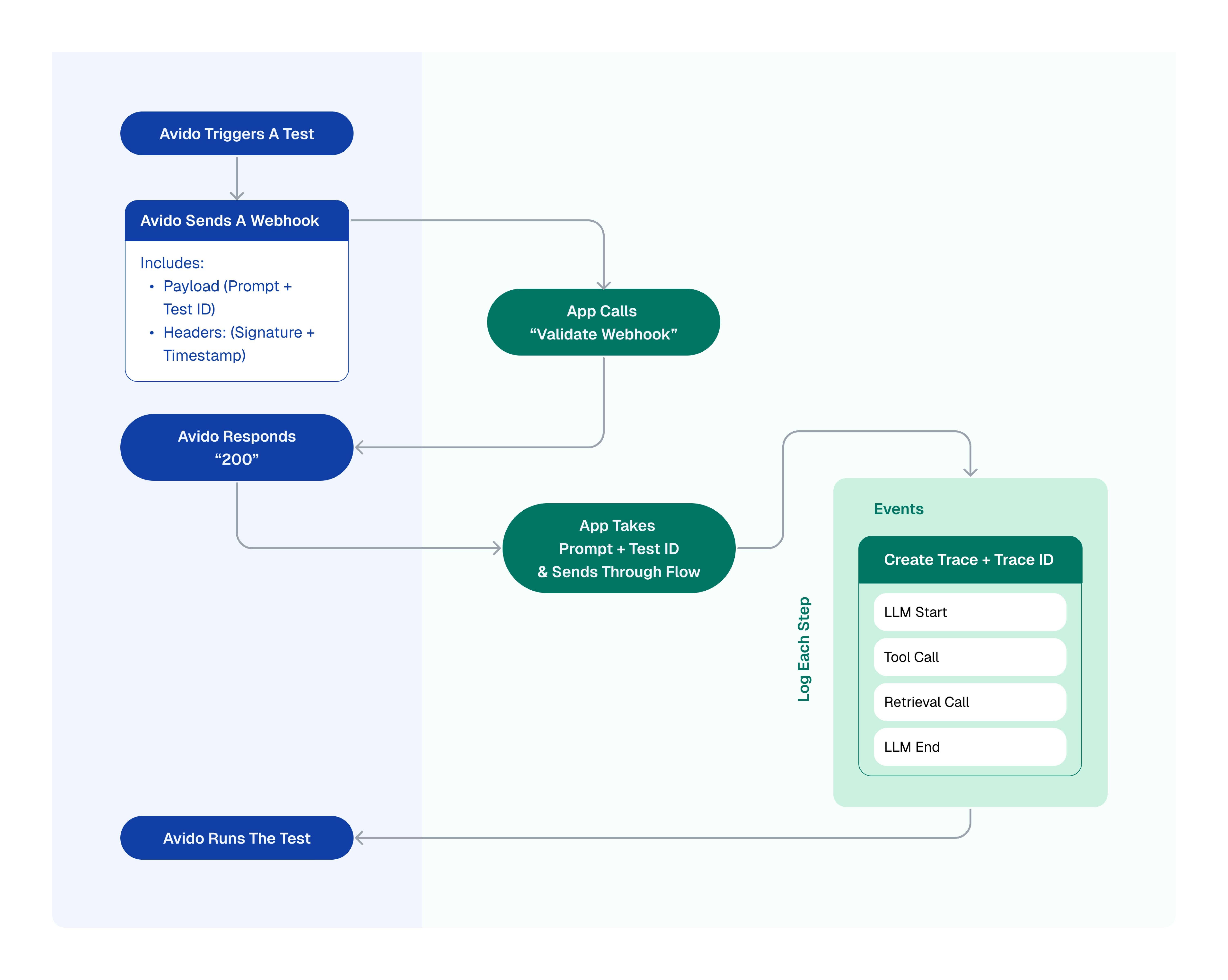
- Avido sends a webhook – When a test is triggered, Avido sends a POST request to your endpoint with synthetic input and a testId.
- You validate the request – Verify the webhook signature to ensure it’s really from Avido.
- Run your AI workflow – Process the synthetic input through your normal application flow.
- Log events along the way – Capture LLM calls, tool usage, retrievals, and other key steps.
- Send the trace to Avido – When your workflow completes, send the full event trace back to Avido.
- View evaluation results – Avido runs your configured evaluations and displays results in the dashboard.
Getting Started
-
Install an SDK
- Setup a webhook endpoint in your application Learn more
- Start tracing events in your application Learn more
-
Create your knowledge base with Documents Learn more
- Upload existing data to auto-generate test cases and evaluations Learn more
- Review your baseline performance in the dashboard
Prefer pure HTTP? All endpoints are documented here.
Core concepts
| Concept | TL;DR |
|---|---|
| Tests | Automated runs of your workflow using synthetic input without exposing customer data. |
| Tasks | Test cases that can be auto-generated from existing data or created manually. |
| Webhooks | Avido triggers tests via POST requests – automated or through the UI. |
| Traces | Ordered lists of events that reconstruct a conversation / agent run. |
| Events | Atomic pieces of work (llm, tool, retriever, log). |
| Evaluations | Built-in metrics + custom business logic tests created without code. |
| Documents | Version-controlled, RAG-ready content that powers your AI’s knowledge base. |
| Inbox | Central hub where all issues are captured, summarized, and triaged automatically. |
| System Journal | Automatic log of configuration changes and their impact on performance. |
Need help?
- Email – support@avidoai.com